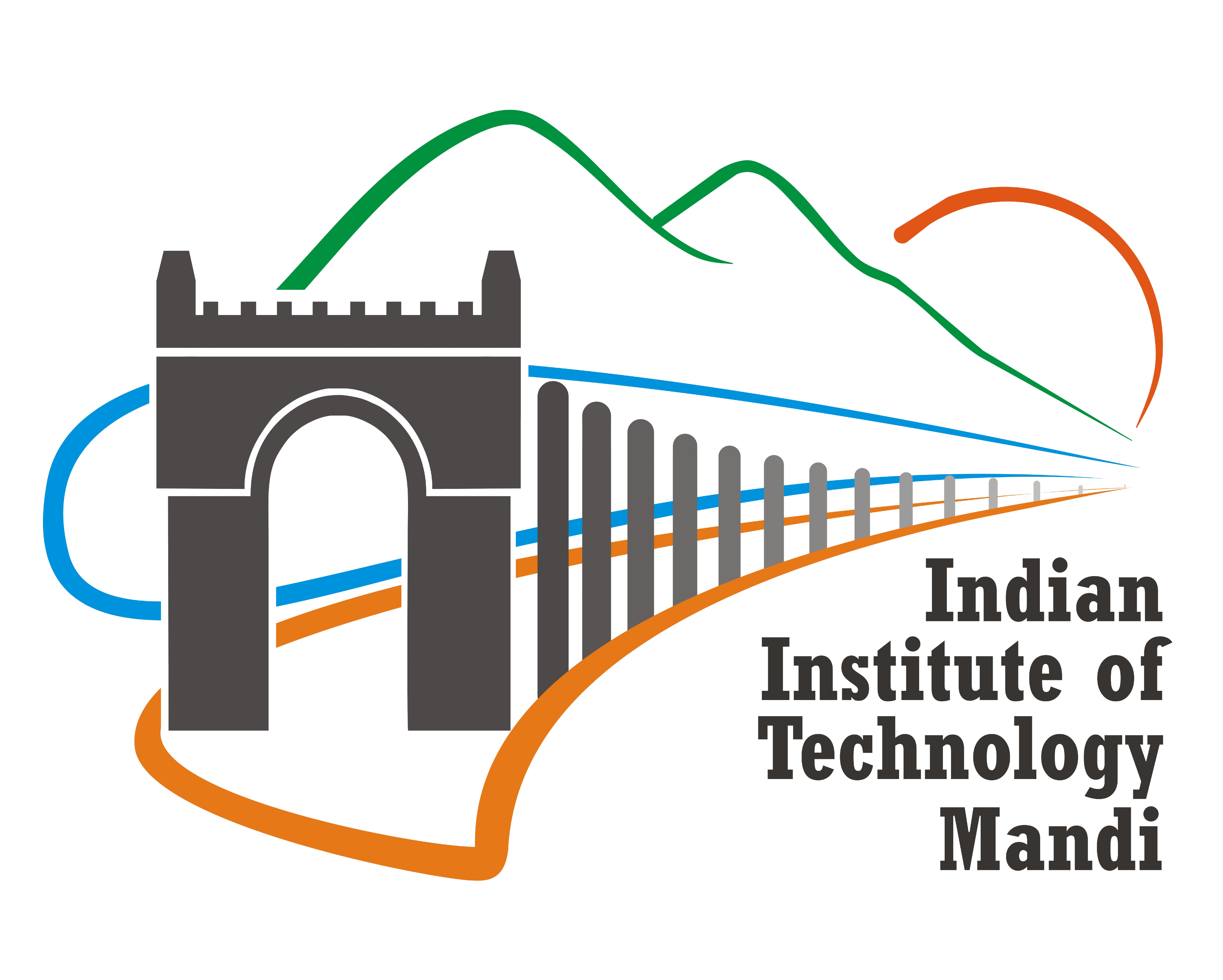
To facilitate Authentic Internet Access without LDAP Login to the IIT Mandi Faculty, we are introducing a new mechanism known as ‘Mac Address Registration’. This will allow the user to use/access Internet on the registered devise/s without LDAP login. Once registered, the device/s can be used to access Internet and remains registered until the user unregisters from the system/ the user leaves the institute. Kindly note that Internet access using unregistered device/s will remain through LDAP login.
To avoid the load on the server for the MAC address verification, each faculty can register 5 MAC Addresses only. User need to provide the MAC Address and a screen shot of the MAC Address while registering the device. The Screen-shot should clearly show the MAC Address of the device.
One can get the MAC Address of the device by a command or just by following couple of steps in GUI. The device registration will be online. An online registration portal has been created for the purpose (Link provided at the end of this page). You can also find the details about how to get the MAC Addresses in different operating systems on the portal itself.
Once you register the MAC Address, it will be activated within 24 hours, meanwhile you can use the Internet by LDAP login. The previous method, using LDAP login, will be available parallel, for those who want to use more than 5 devices. In case you want to use a 6th device to access Internet you can do so by using your LDAP login details (as is the case now).
In any case, if you want to unregister the device that you have registered through the portal, you need to send an email request to IT HELPDESK (it_helpdesk@iitmandi.ac.in) containing the MAC Address with the screen shot. Only the requests sent via ‘Institute Email ID’ will be entertained.